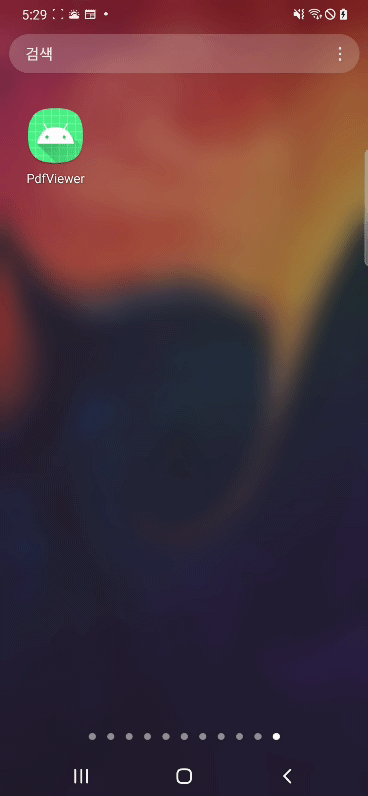|
#import "WebViewController.h"
#import <WebKit/WebKit.h>
@interface WebViewController ()
@end
@implementation WebViewController
- (void)viewDidLoad {
[super viewDidLoad];
// 번들에 있는 pdf 파일 가져오기
NSString *path = [[NSBundle mainBundle] pathForResource:@"SampleTest" ofType:@"pdf"];
NSURL *url = [NSURL fileURLWithPath:path];
WKWebView *webView = [[WKWebView alloc] initWithFrame:self.view.bounds];
[self.view addSubview:webView];
// NSURLRequest 만든후 WKWebView 로 로드
// 인터넷에 있는 PDF 파일도 동일하게 NSURLRequest 객체 생성 후 웹요청하여 사용
NSURLRequest *request = [NSURLRequest requestWithURL:url];
[webView loadRequest:request];
}
@end
|
cs |
결과

'IT > Ⅰ. IOS' 카테고리의 다른 글
| [IOS] GIF, SVG, APNG 이미지 사용 (0) | 2025.05.22 |
|---|---|
| [IOS] 이미지로 프로그레스바 만들기 (0) | 2025.05.17 |
| [IOS] PDF 문서 보기 - PDFKit 사용 (0) | 2025.05.10 |