Glide 라이브러리로 gif이미지 로딩
github : https://github.com/bumptech/glide
build.gradle (:app)
|
1
2
3
4
5
|
// Glide
implementation 'com.github.bumptech.glide:glide:4.11.0'
// annotationProcessor : annotation processor classpath 에서 compile processor classpath를 분리하여 빌드 성능개선
annotationProcessor 'com.github.bumptech.glide:compiler:4.11.0'
|
- glide 라이브러리 추가
MainActivity.java
|
1
2
3
4
5
6
7
8
9
10
11
12
13
14
15
16
17
18
19
20
21
22
23
24
25
26
27
28
|
import android.os.Bundle;
import android.widget.ImageView;
import com.bumptech.glide.Glide;
public class MainActivity extends AppCompatActivity {
ImageView imgGif;
@Override
protected void onCreate(Bundle savedInstanceState) {
super.onCreate(savedInstanceState);
setContentView(R.layout.activity_main);
imgGif = (ImageView)findViewById( R.id.img_gif );
Glide.with( this )
.asGif() // GIF 로딩
.load( R.raw.loading )
.diskCacheStrategy( DiskCacheStrategy.RESOURCE ) // Glide에서 캐싱한 리소스와 로드할 리소스가 같을때 캐싱된 리소스 사용
.into( imgGif );
}
}
|
- GIF 이미지를 raw 폴더에 넣음
그외 glide 라이브러리 함수
-
override() : 지정한 크기로 이미지 사이즈 설정
-
placeholder() : 이미지가 로딩할 동안 보여줄 기본 이미지
-
error() : 이미지 로딩 실패시 보여줄 에러 이미지
activity_main.java
|
1
2
3
4
5
6
7
8
9
10
11
12
13
14
15
16
17
|
<?xml version="1.0" encoding="utf-8"?>
xmlns:app="http://schemas.android.com/apk/res-auto"
xmlns:tools="http://schemas.android.com/tools"
android:layout_width="match_parent"
android:layout_height="match_parent"
android:padding="8dp"
tools:context=".MainActivity">
<ImageView
android:id="@+id/img_gif"
android:layout_centerInParent="true"
android:layout_width="wrap_content"
android:layout_height="wrap_content" />
</RelativeLayout>
|
결과
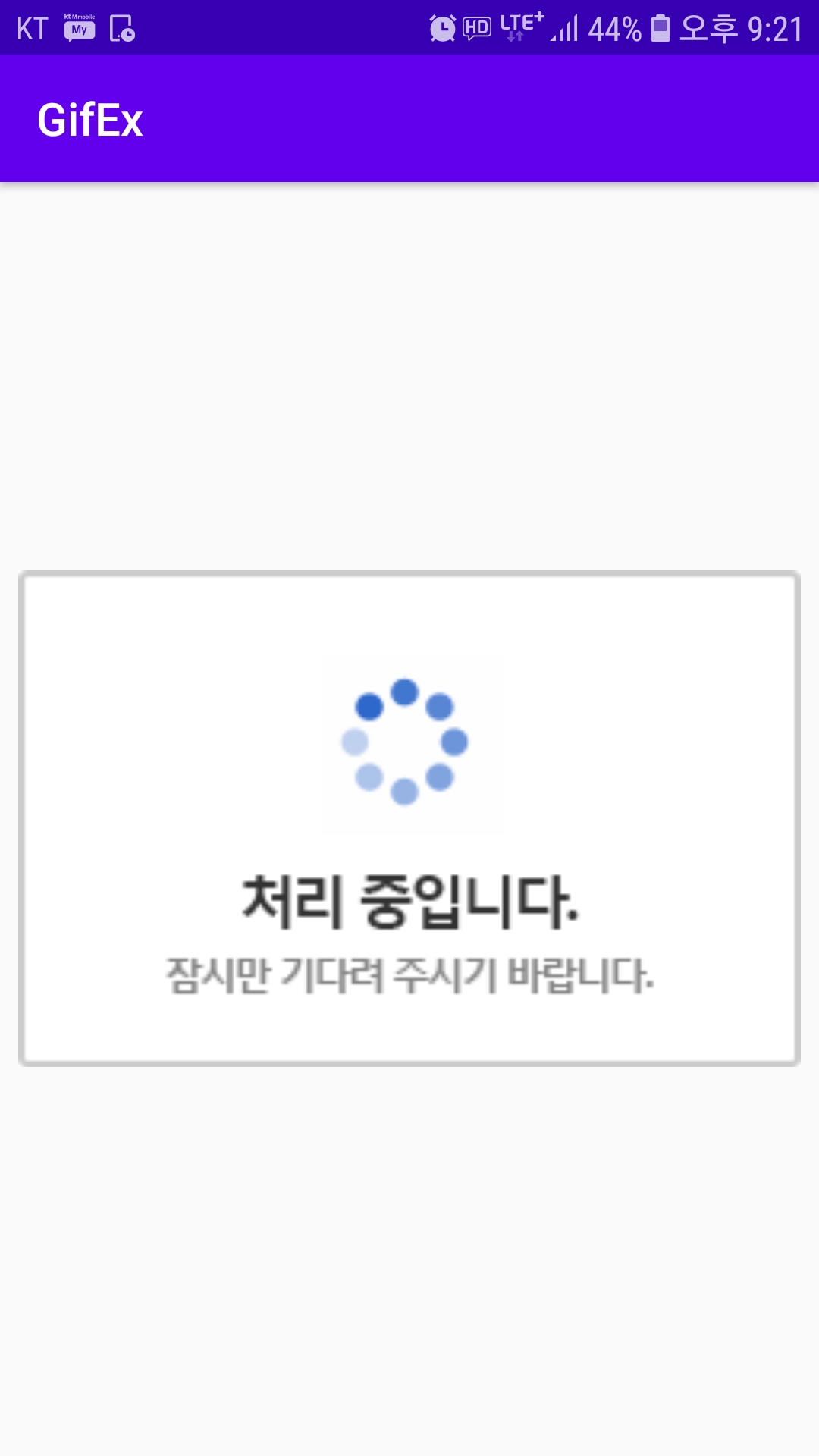
'IT > - 프로그래밍' 카테고리의 다른 글
| iOS PickerView 예제 (0) | 2020.04.30 |
|---|---|
| Android WebView를 스크롤하면 툴바 숨기기 (0) | 2020.04.28 |
| Android Retrofit2 예제 (0) | 2020.04.20 |
| GCM 구현2 - 서버 (0) | 2018.08.11 |
| GCM 구현1 - Android (0) | 2018.08.11 |
